
If you are a registered user can use your email and password to book and pay for your chosen activities. Forgotten your password? That's OK we show you how to get access your information here: Create a new password
Begin your booking here:
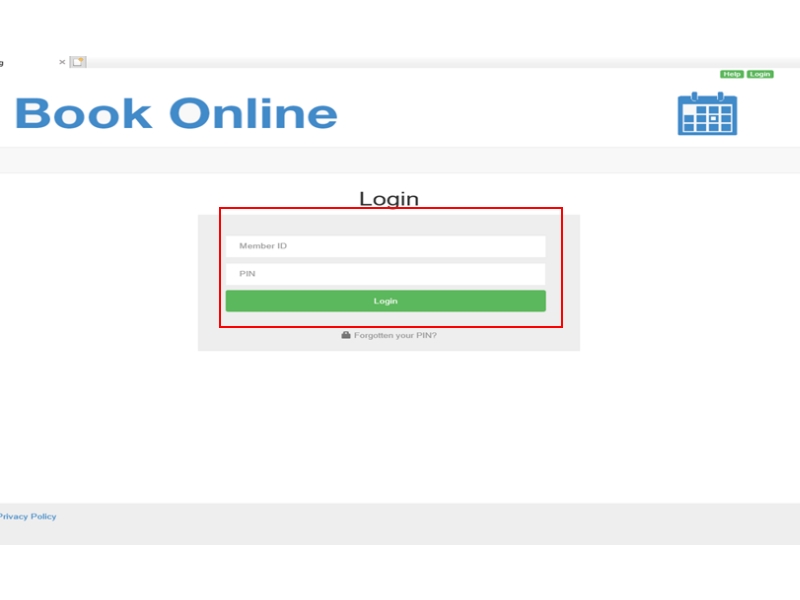
Use your login details to access the system.
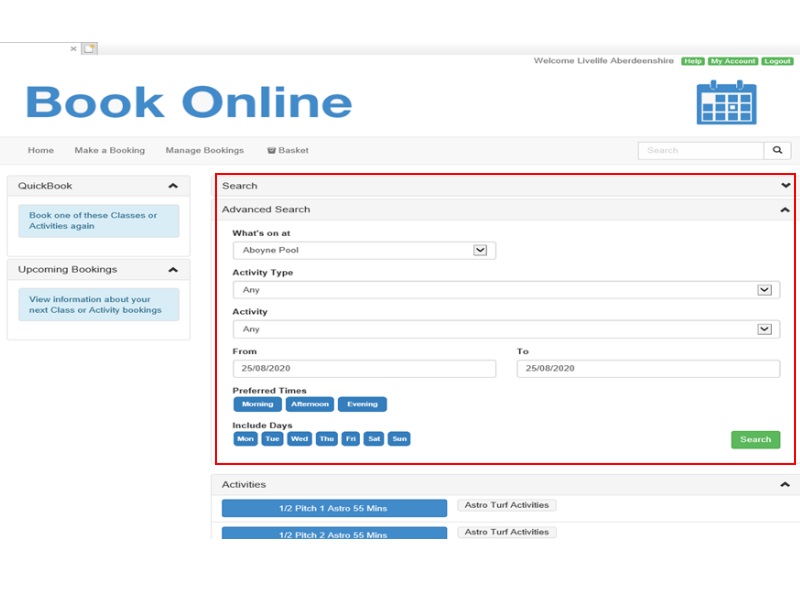
Select your preferred location and date from the search fields and click 'Search'
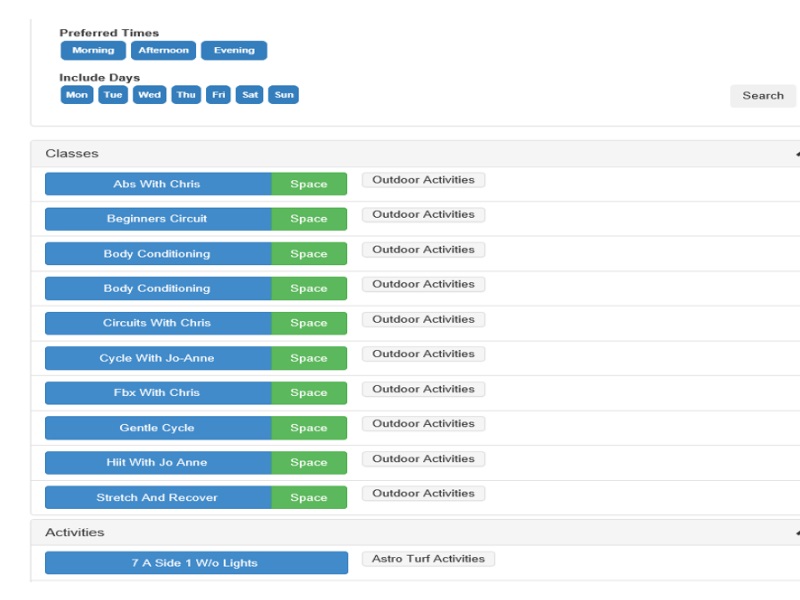
The search results will appear with what is available for your chosen location and date. Click on the activity you would like to book.
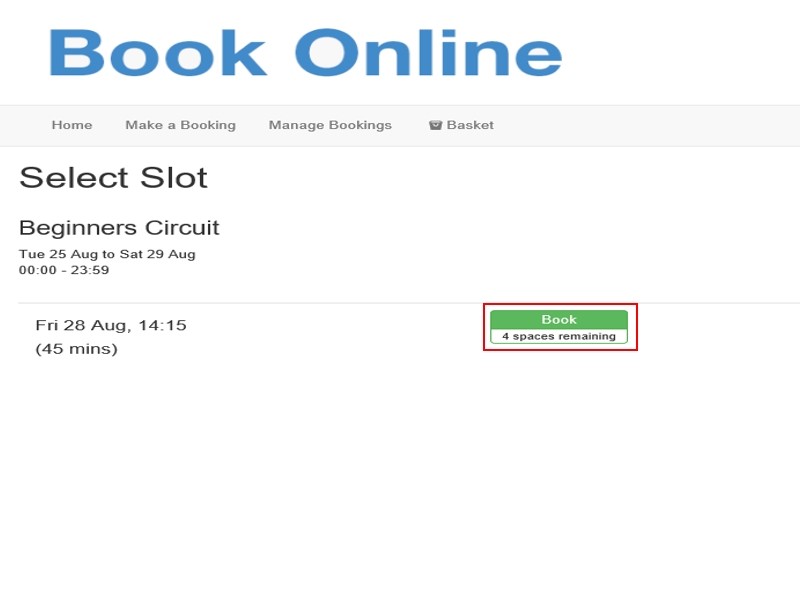
You will see your chosen activity on the screen. Click 'Book' to select the slot and 'Book' again to confirm your booking

To complete your booking simply click on the book and checkout button.
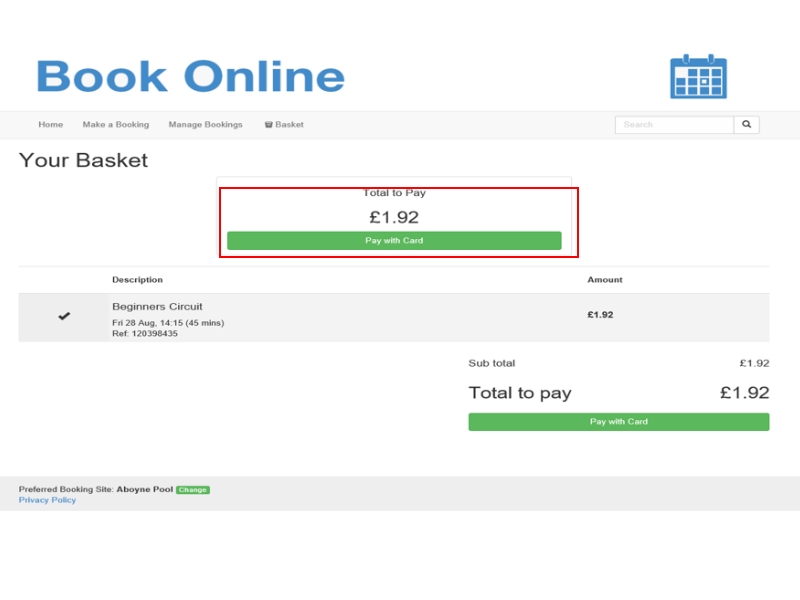
Your basket will list the classes you have selected and the total amount to pay. Click on the 'Pay with Card' button.
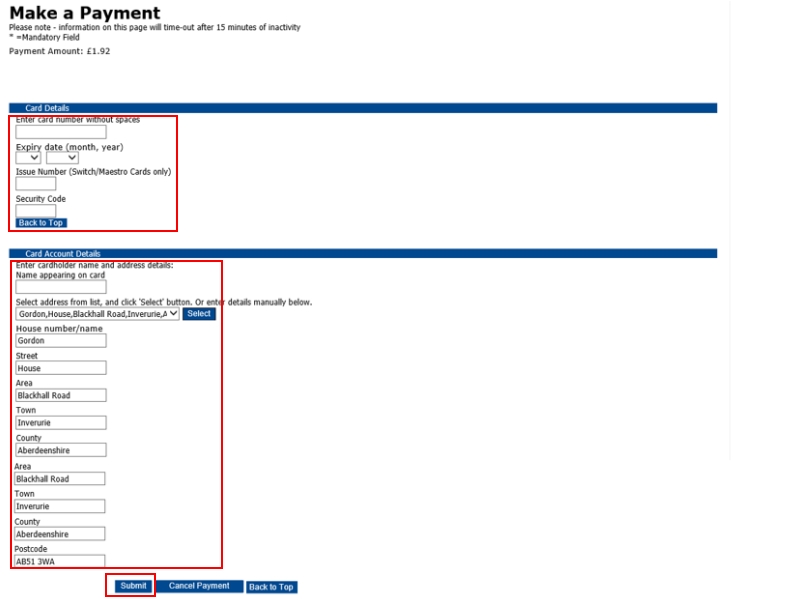
Enter your card number and card account details. Click Submit and follow any instructions on the screen. When you payment has been accepted you will receive and email confirmation.
Your booking is now complete and you will receive an email notification confirming your chosen activity, time and location. If you have not received an email please check your account settings to ensure your details are up to date.